
Archiving a copy or pre-print of your article in an institutional repository (when allowed by a journal) is an excellent way to make your research outputs more discoverable and accessible. The more people that can access your work, even in a pre-print, the more chance it has to make an impact.
Scholarly Works @ SHSU is a repository intended to provide open access to the scholarly products created by faculty and students at SHSU.
You may deposit journal articles, conference papers, posters, slideshows, and many other research outputs in Scholarly Works @ SHSU. The URLs for your deposited work can then be shared in C.V.s, resumes, online portfolios, social media, and anywhere else you want to highlight your work!
Questions about submitting to the repository? Contact the Digital Initiatives Librarian, MIchelle McCrary, at lmm154@shsu.edu or 936-294-1623.
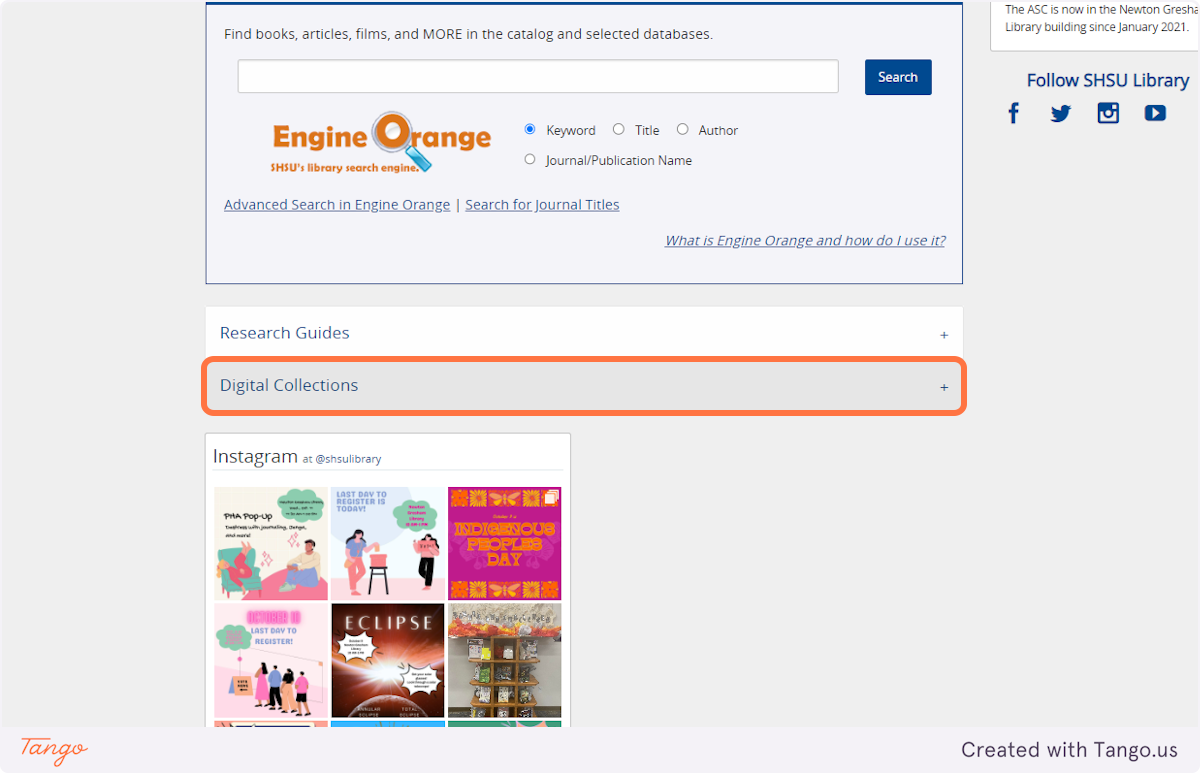
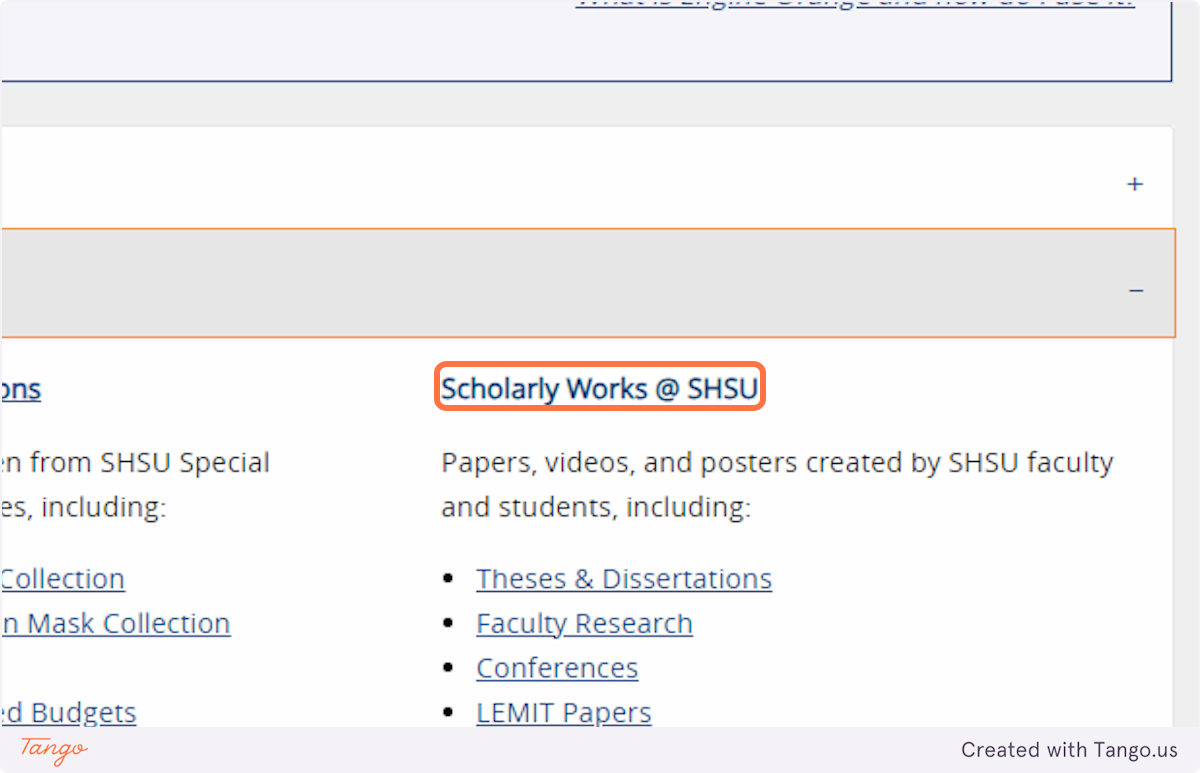
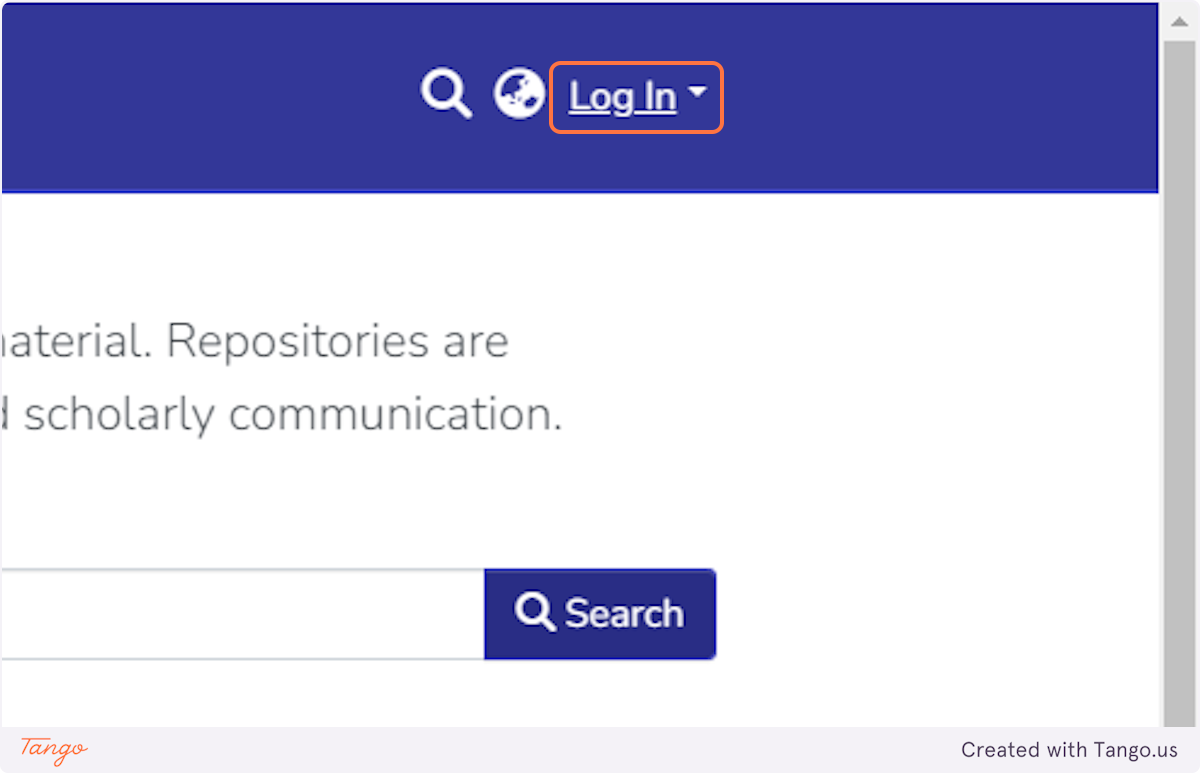
If you are then taken to an SHSU login page, enter your usual SHSU username and password
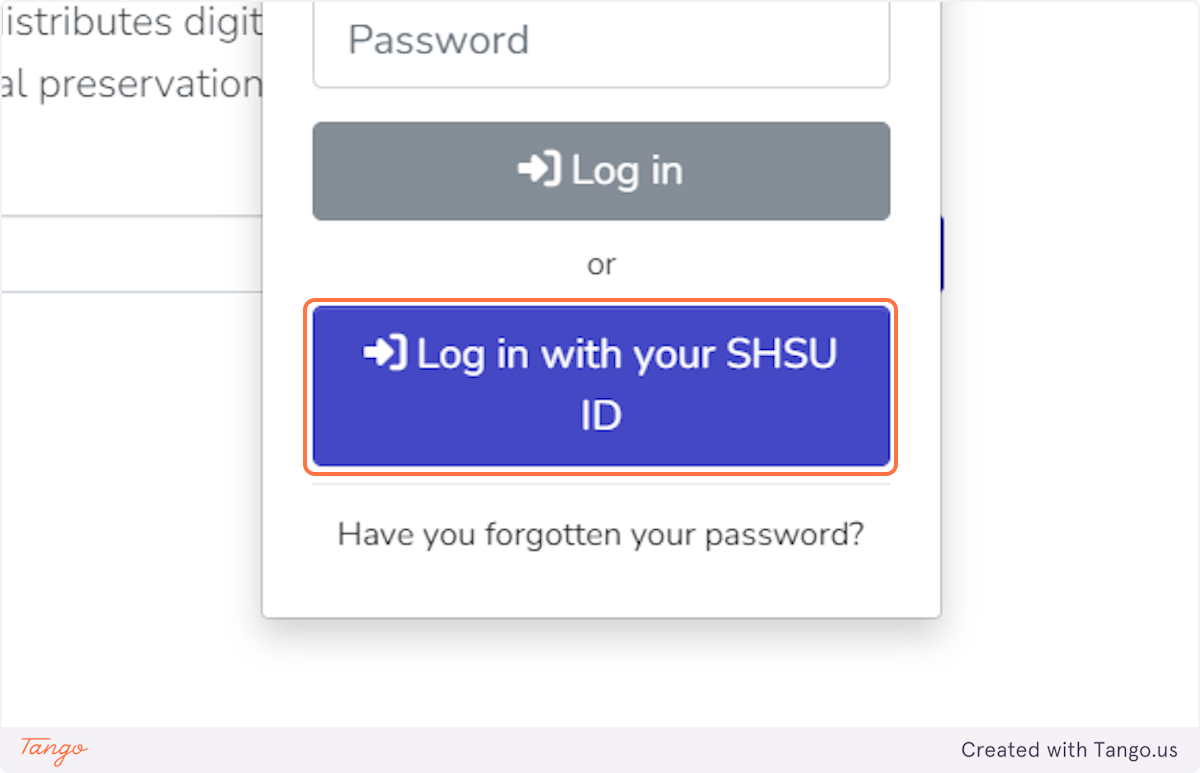
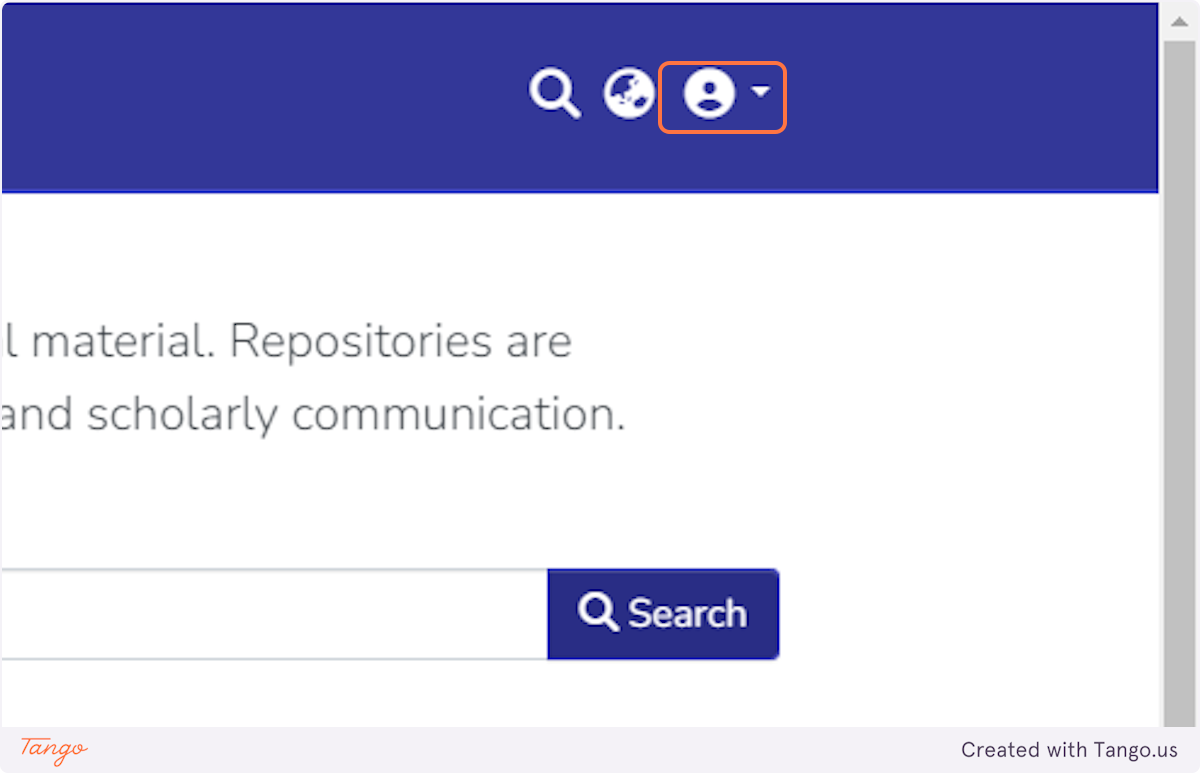
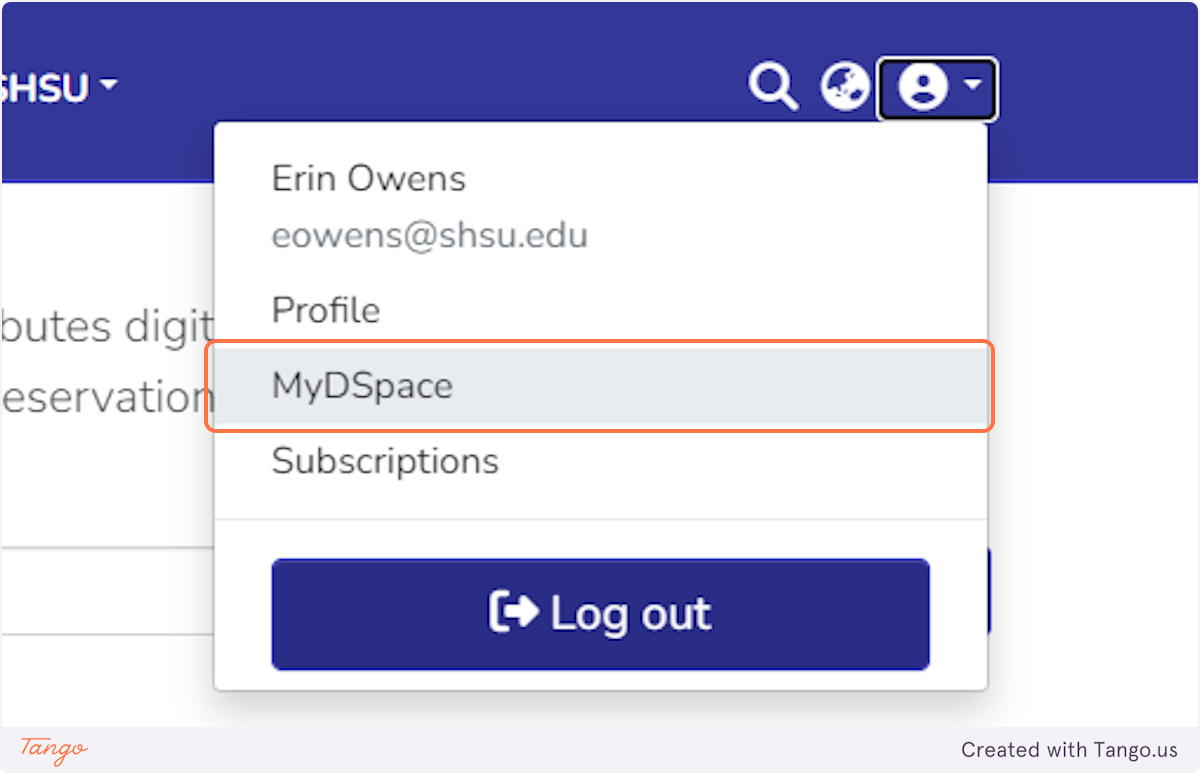
If you are unsure about your permissions, contact Erin Owens at eowens@shsu.edu to consult
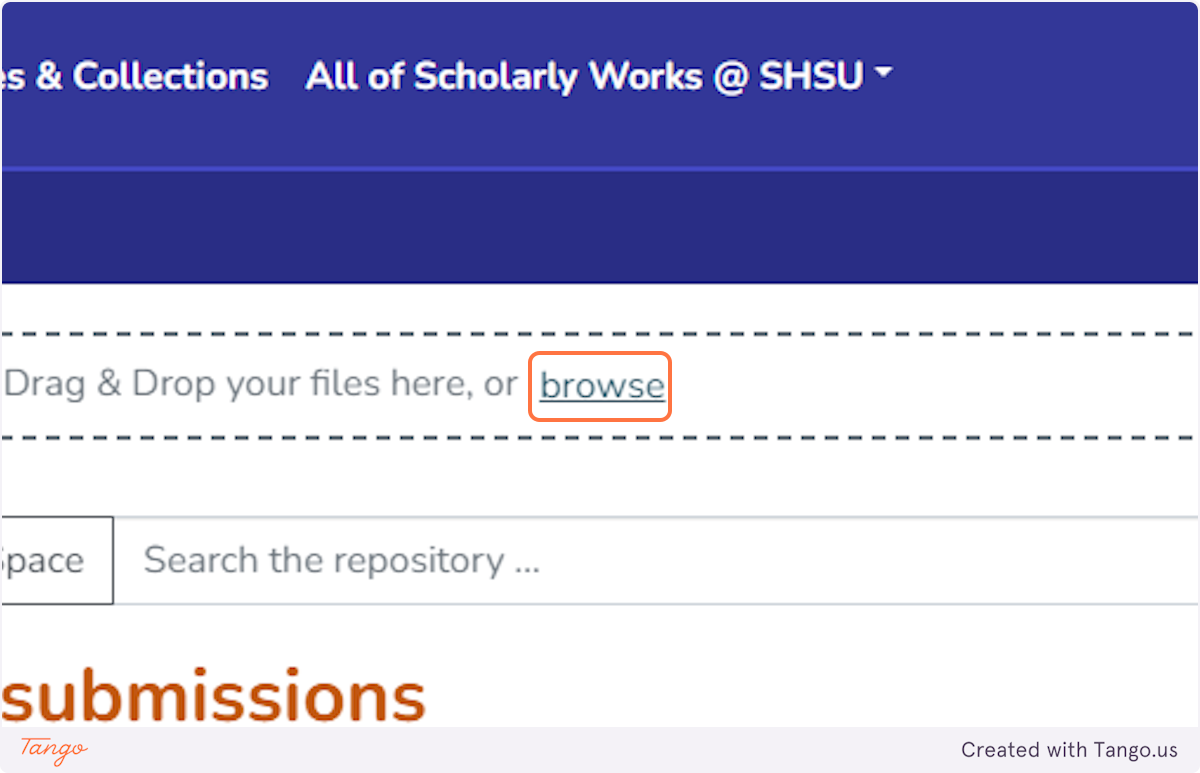
If you don't see your department, contact Susan Elkins at selkins@shsu.edu and ask her to add it!
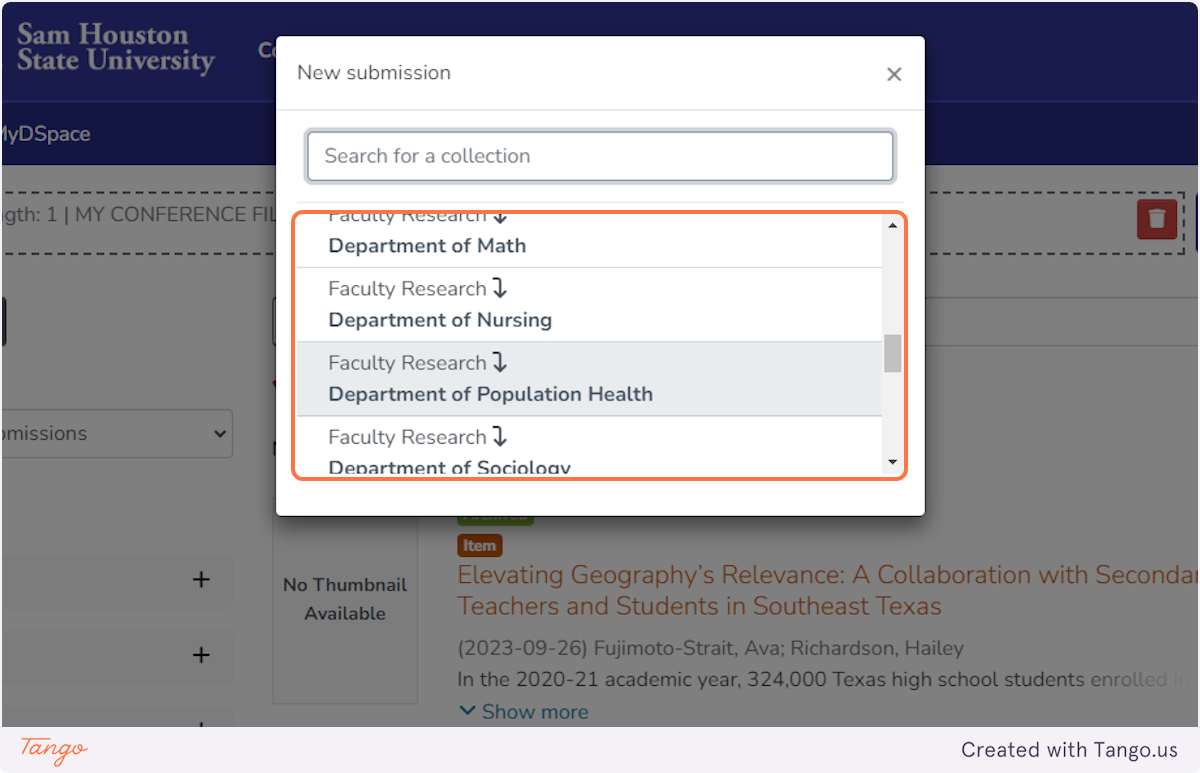
If there are multiple authors, click the blue "+Add more" link to add more boxes for more author names
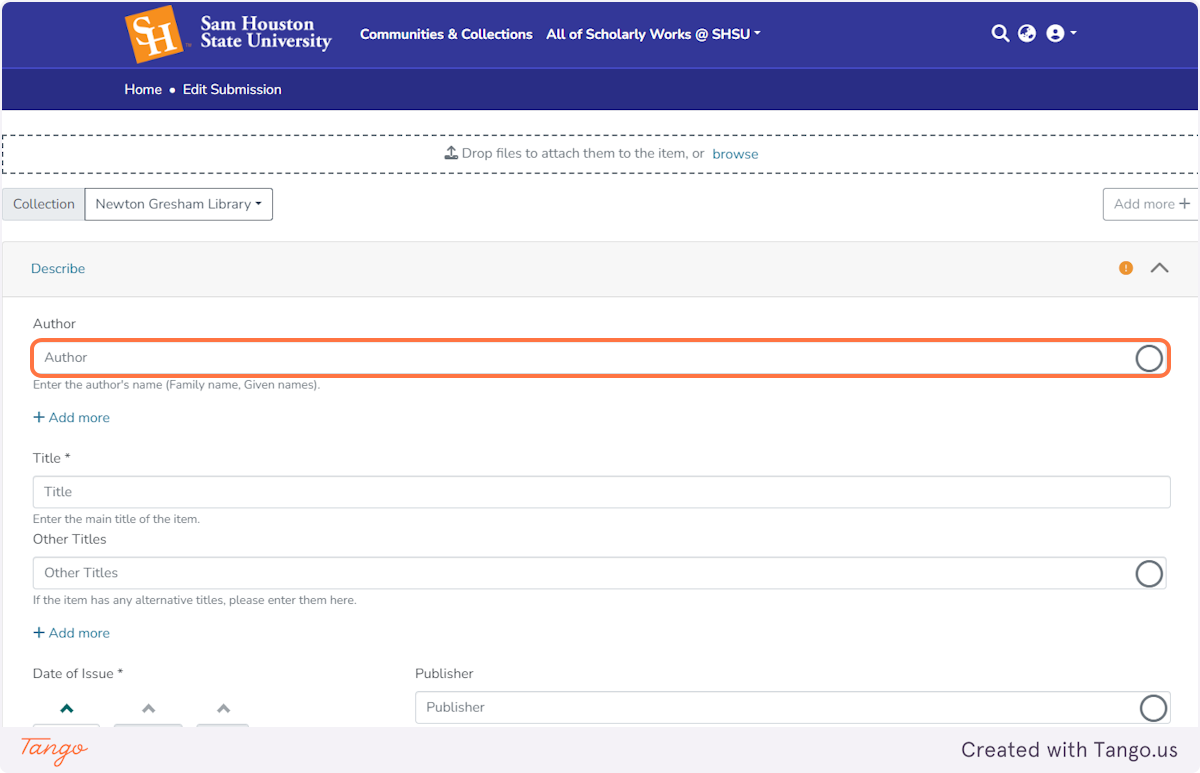
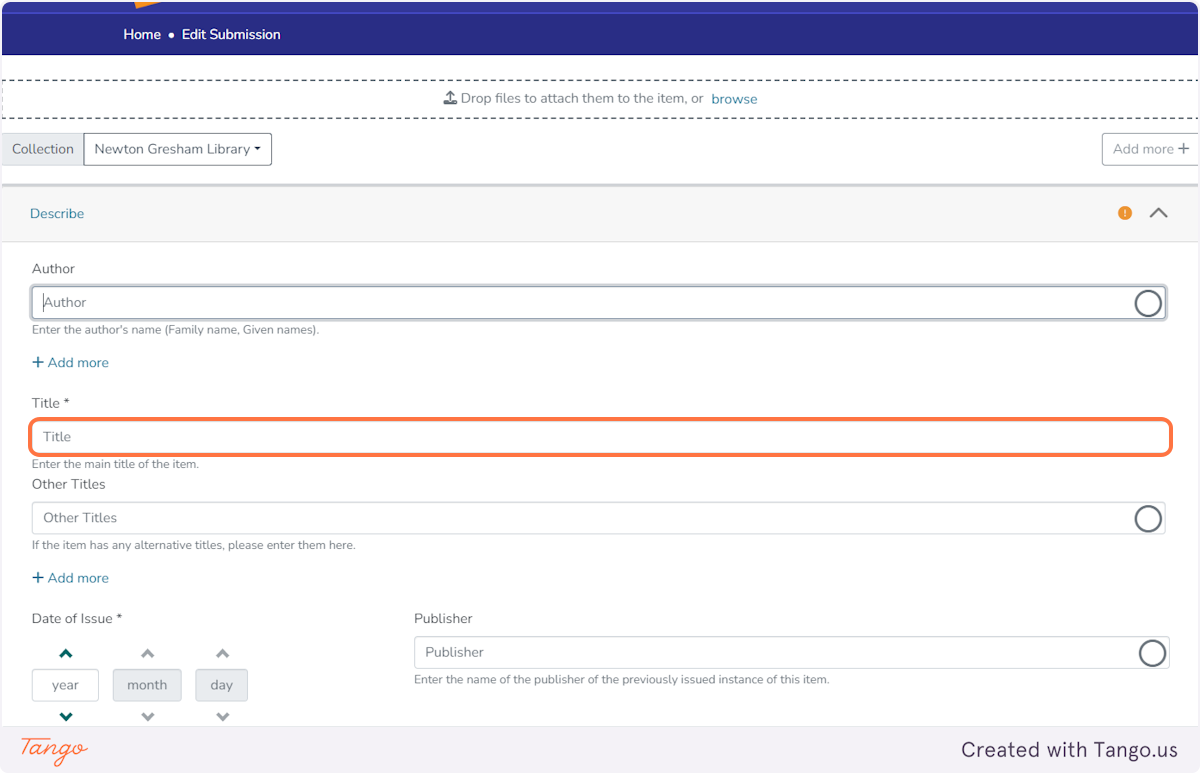
You can enter a month and/or day if applicable, but you can also leave them blank
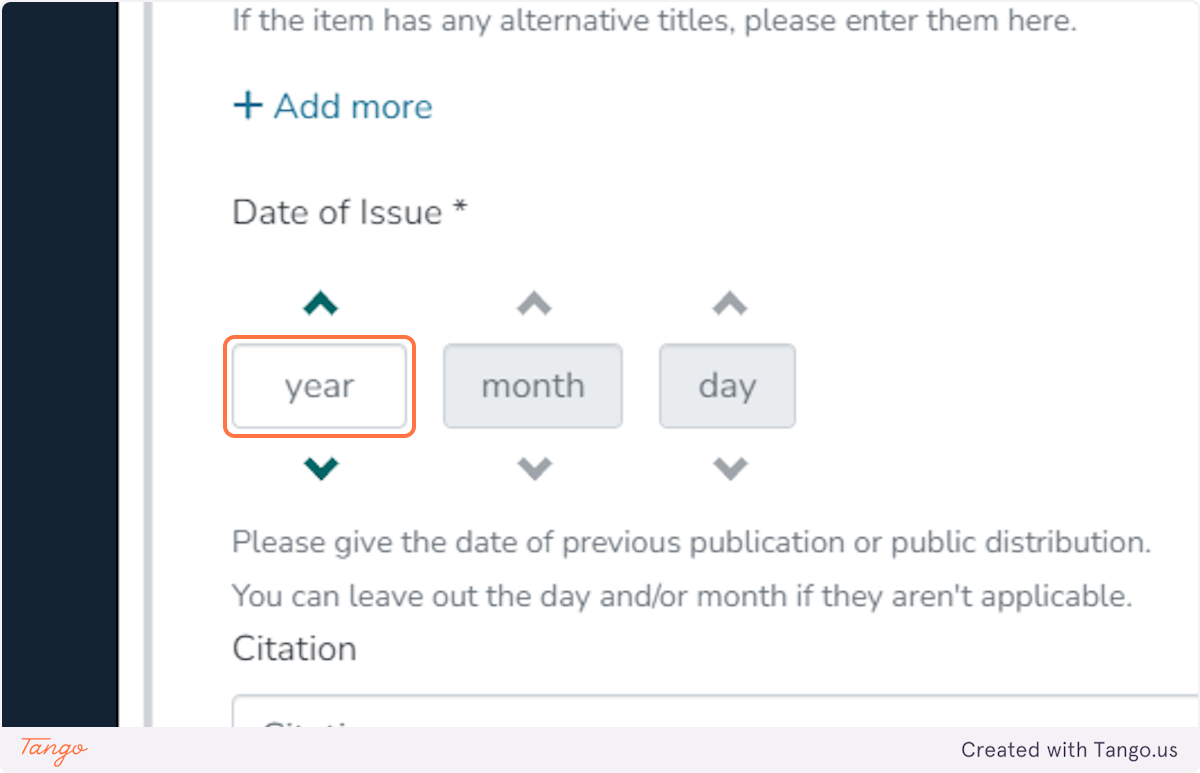
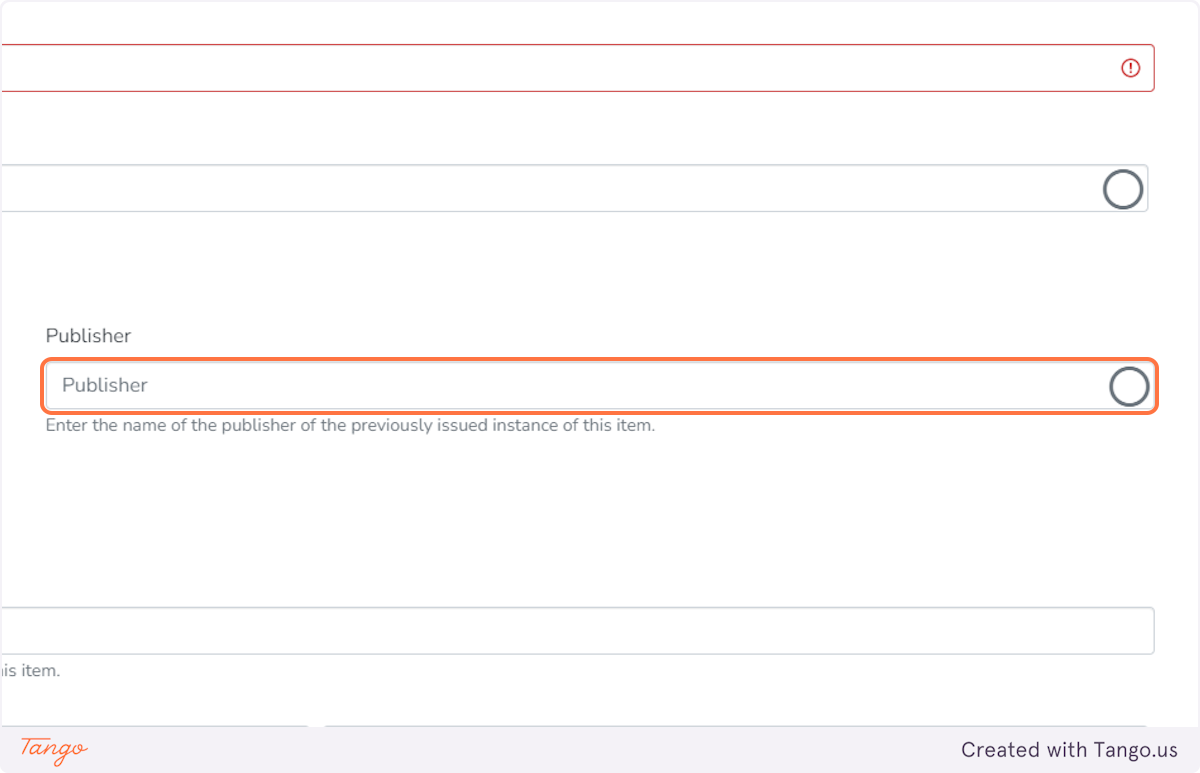
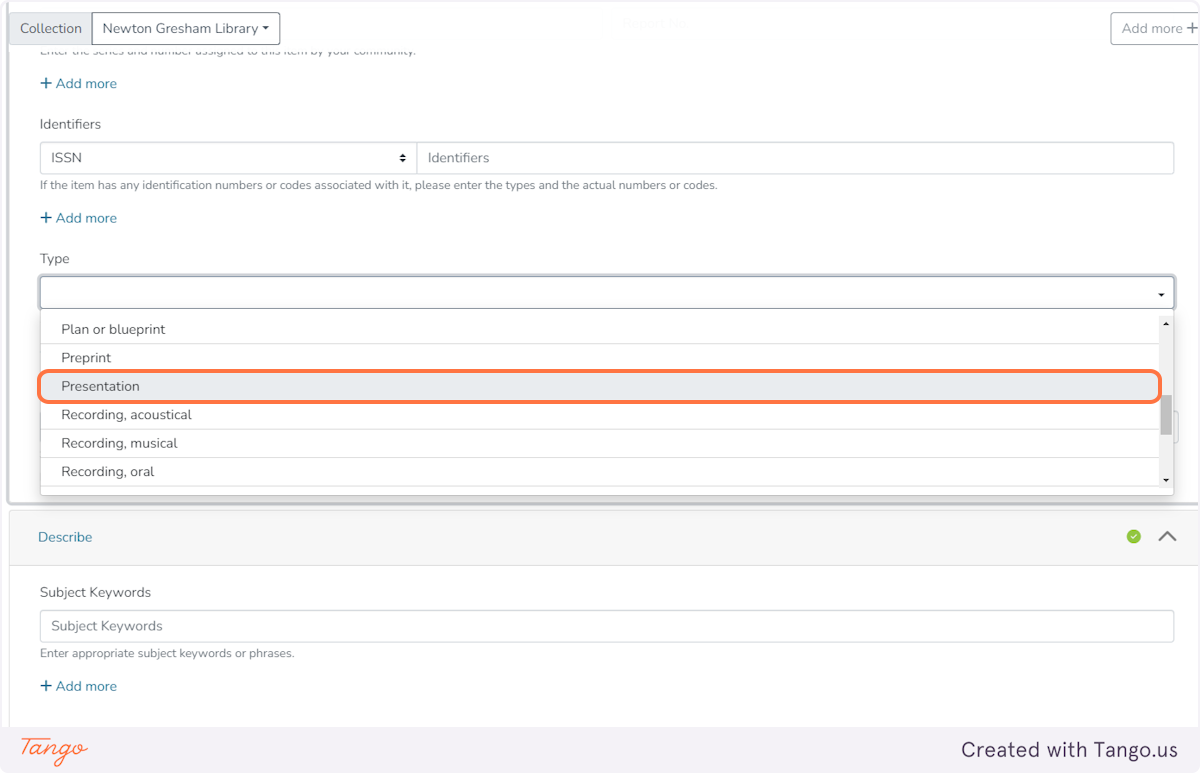
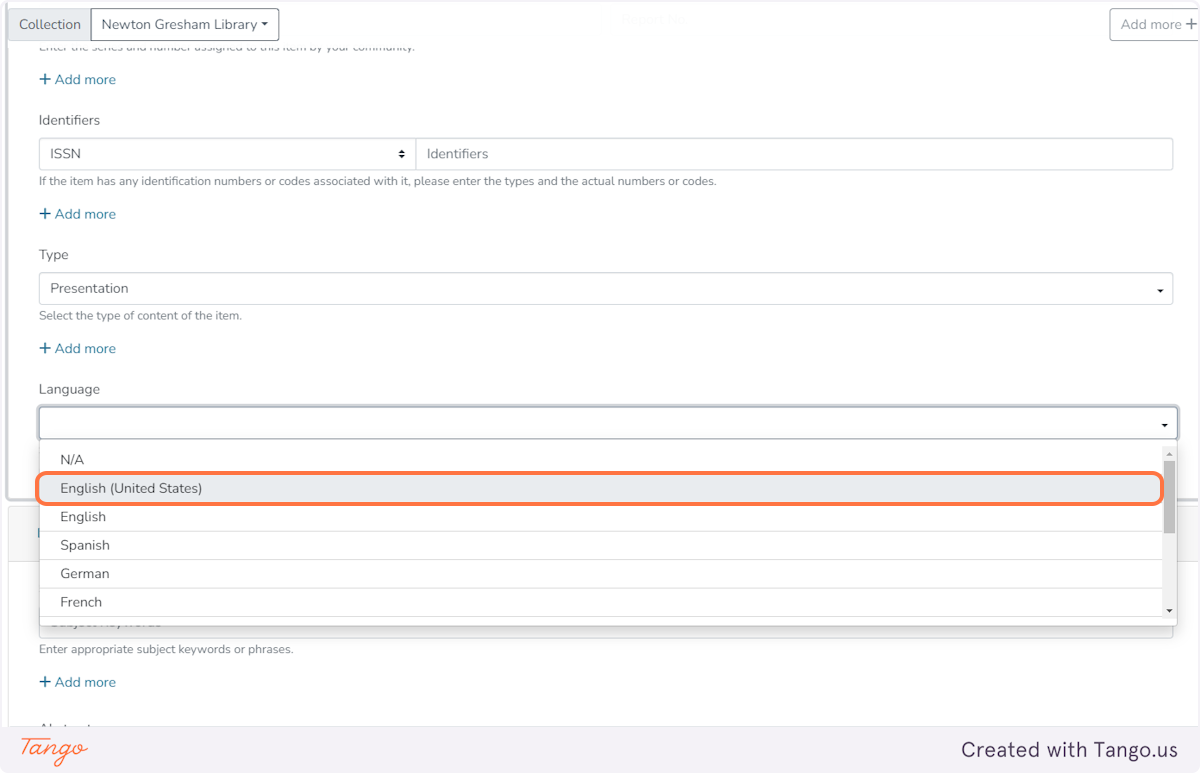
To add more subject keywords, click the blue "+Add More" link to create more boxes for more terms
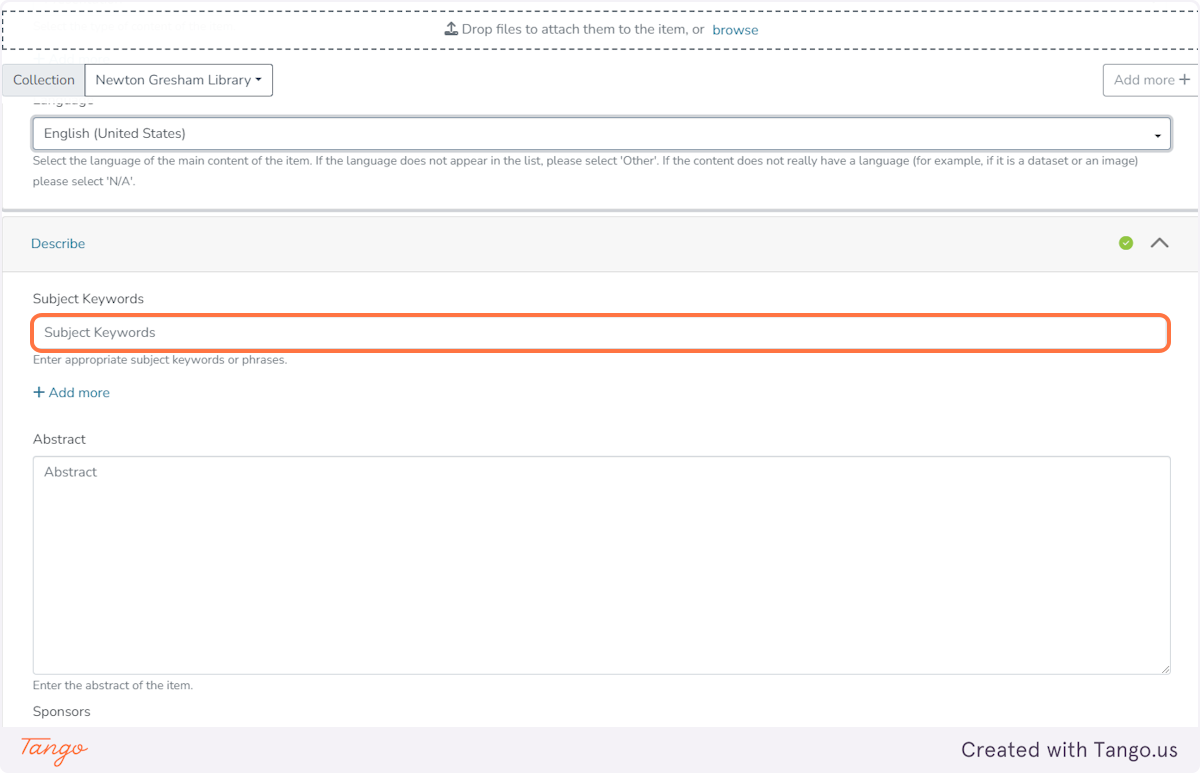
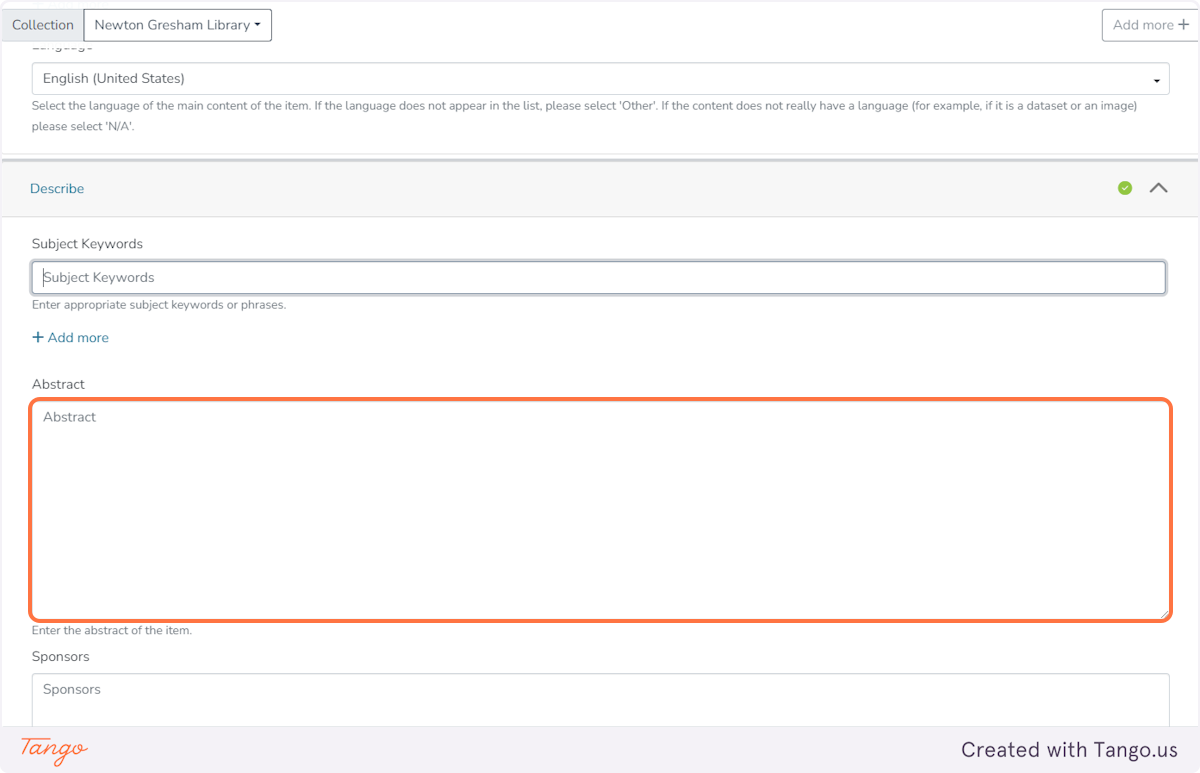
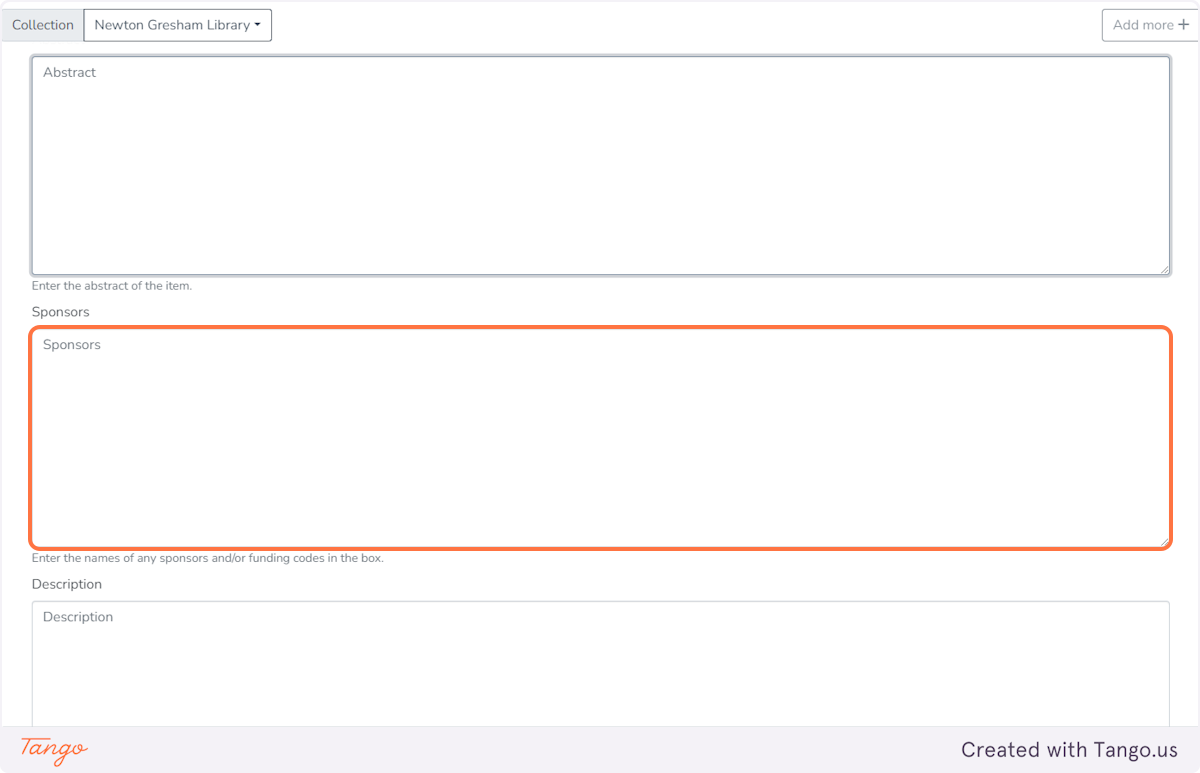
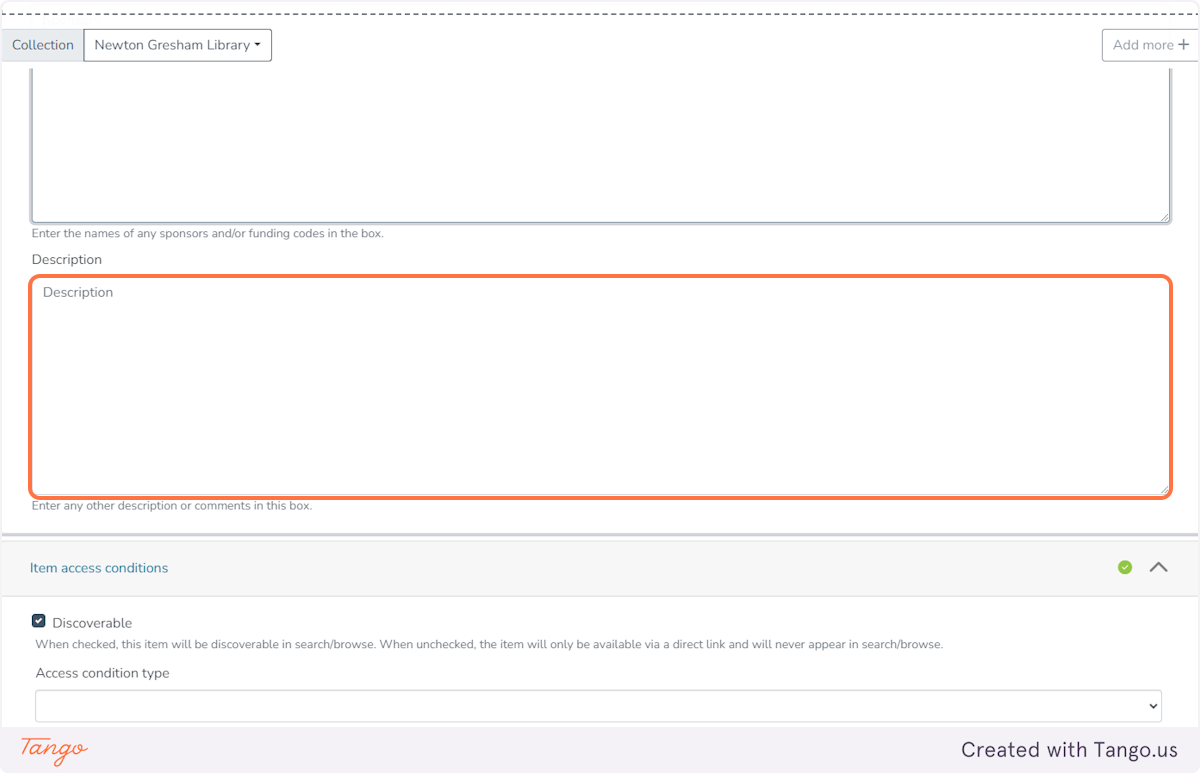
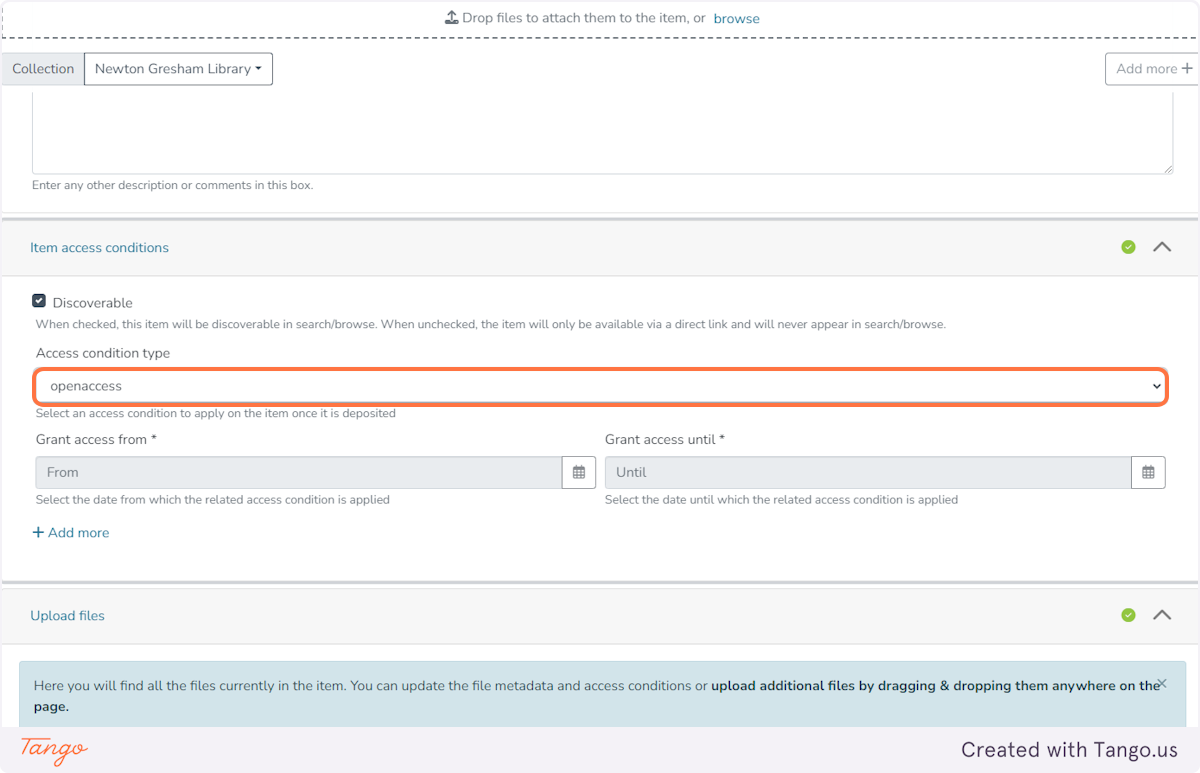
Note: By accepting this license, you are ONLY giving the SHSU Library permission to share this file - You are NOT giving up any of your copyright, and you can still share this file in other places, too, if you choose
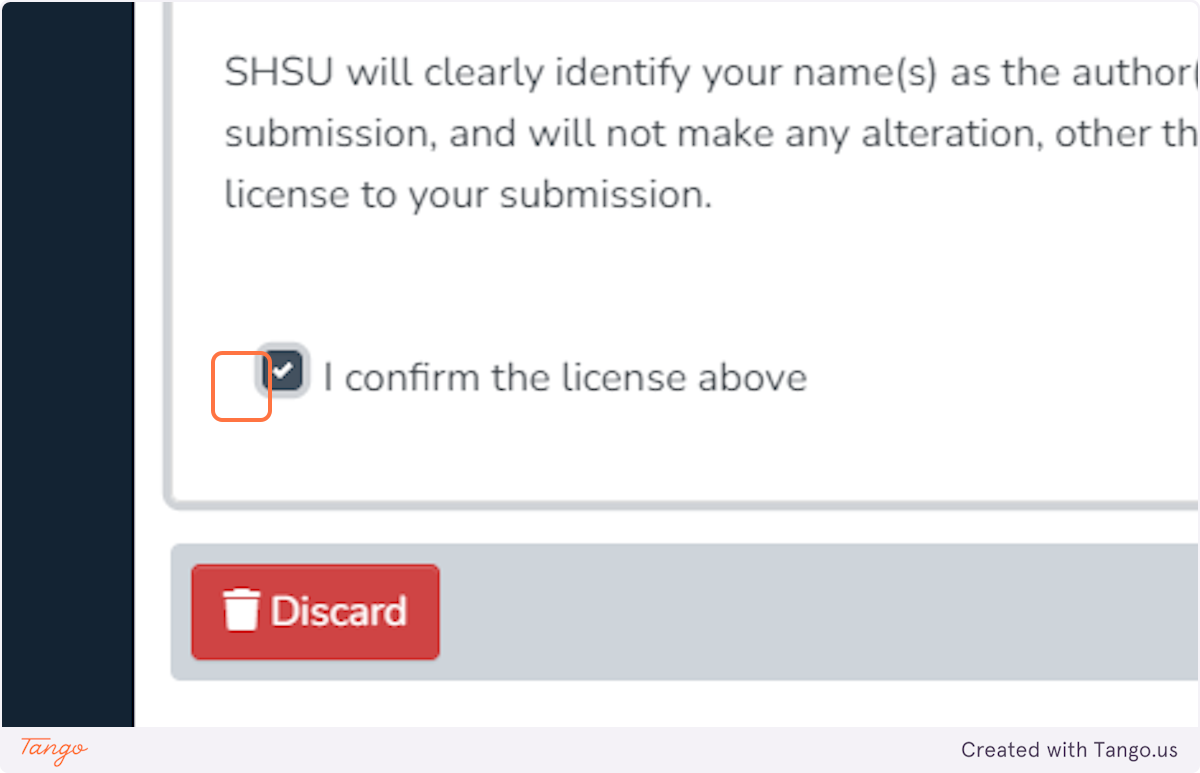
You will receive a confirmation email from "tdl-systems (at) utlists.utexas.edu" providing the link to your submission's public page
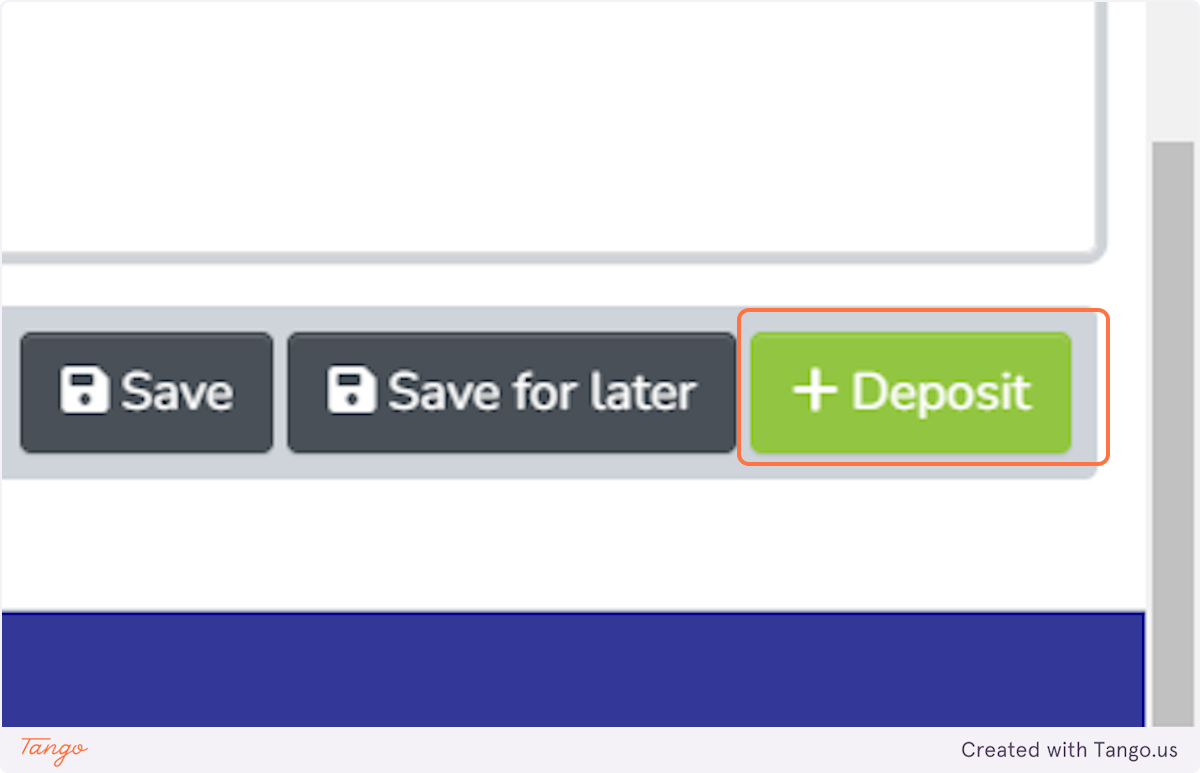
Adding Your Work to Scholarly Works @ SHSU
Newton Gresham Library | (936) 294-1614 | (866) NGL-INFO | Ask a Question | Share a Suggestion
Sam Houston State University | Huntsville, Texas 77341 | (936) 294-1111 | (866) BEARKAT
© Copyright Sam Houston State University | All rights reserved. | A Member of The Texas State University System